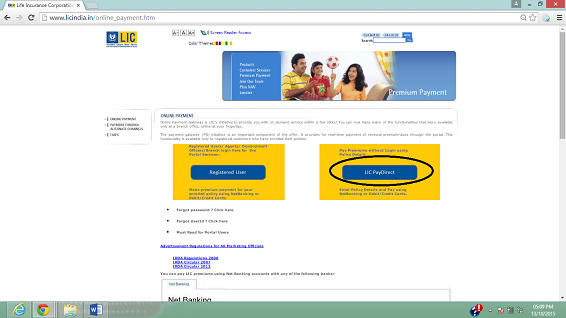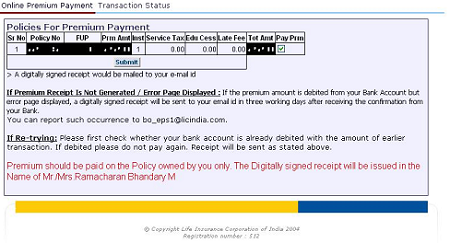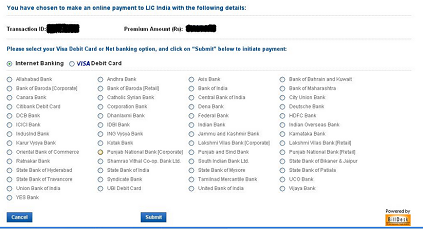LIC Premium Online Payment Procedure without Registration
Step 1 – Visit LIC Home Page by using following link http://www.licindia.in/ Step 2 – Now Click on Online Services link Step 3 – After click on Online Service link you will reach LIC Online Payment Page. Now click on “LIC PayDirect” link, You can directly reach this page by click on following link http://www.licindia.in/Home/Pay-Premium-Online Step 4 – Now you can reach “LIC Premium Payment Page” Where you can require to fill following Details Policy no, Premium amount, date of birth(DOB), Email ID and Mobile No. Please also read following guideline
Please provide correct and valid mobile number and email id.A digitally signed receipt would be mailed to your e-mail id.Online premium payment should be made by the policyholder himself. No third party payment should be made using this mode of payment.If the premium amount is debited from your Bank Account but error page displayed, a digitally signed receipt will be sent to your email id in three working days after receiving the confirmation from your Bank.You can report such occurrence to bo_eps1@licindia.com.If Re-trying: Please first check whether your bank account/card is already debited/charged with the amount of earlier transaction. If debited/charged please do not pay again. Receipt will be sent as stated above.
Step 5 – After Entering all data click on Submit Button, Then another window will open where your entered data will appear and you can cross check the details. you can also add more policies for payment on this screen. Step 6 – After cross checking of you Details click on “Checkout” Button Step 7 – After clicking on the check out button from step 6 one more window will appear which looks like below. From this window you need to select the policy number for which you want to pay and then click on the button “Submit”. Step 7 – Now new window is open and you will require to select how you want to pay means Payment Mode like – Internet Banking, Debit card/Credit card. Now click on “Yes” Button Step 8 – To view the receipt you need to have adobe reader of version 6 and above. After than you need to click on the button “yes” by selecting the option of payment. Step 8 – Now you are redirected to payment page (bill desk page). Now Select your bank and click on “Submit button” it will redirect you to the your internet banking login page where you need to login and by mentioning the amount pay it. Once paid you will receive the digitally signed receipt which you can keep it as your proof of payment. Also you can also see transaction ID at Payment Page, which will be your reference id for future conversation with LIC regarding this payment. If you have any Query Regarding “LIC Premium Online Payment Procedure without Registration” Feel free to ask us via below comment box.
Mobile Insurance: Why and how to get your mobile insured?Health Benefits along with Fixed Deposit AccountTravel Insurance – Everything You want to KnowHealth Benefits along with Fixed Deposit AccountWhat do you mean by Third Party Insurance ??Invest in Child Insurance Policy – Why?